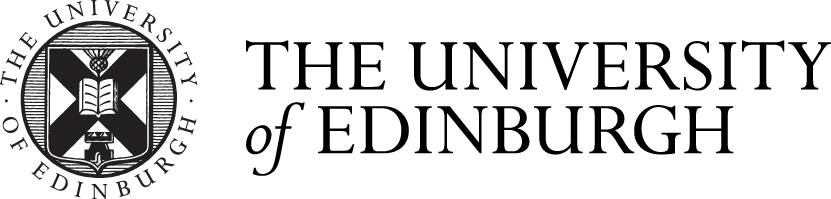Information for Staff
Information for academic staff on the teaching support process, including bidding for teaching support resource and the application and appointment process.
We are in the process of reviewing the content of the Teaching Support webpages
Much of the information here remains correct, but some areas require updating. If you have any questions about current processes, please contact Teaching Support using the button below, or visit the Teaching Support Team on Level 6 of Appleton Tower.
Teaching support bid process
As staff are confirmed in teaching positions for the future session, they will receive an automated message asking them to complete a teaching support bid by mid-May. These forms aim to capture all of the teaching resource that is required for a particular course e.g. tutor, demonstrator, TA and marking [coursework and exam]. Staff members are asked to submit a form for each type of resource that is required. The submission of these forms helps the School to prepare for the annual Teaching Support request and negotiation process which ultimately allows us to manage a fixed teaching support budget.
Staff should read the Teaching Support Staff Policy, in conjunction with the Taught Student Policy, which details the various teaching support roles available, eligibility rules, and the standard tariff, where this exists, for a particular role.
- School of Informatics Teaching Support Staff Policy
- School Policy for the Employment of Taught Students for Teaching Support
Before submitting Teaching Support Bids for the coming session, staff are advised to take the following recruitment and role eligibililty guidance into consideration:
The Director of Teaching and Informatics Student Services will decide which bids are approved as submitted and/or negotiate with staff where necessary.
Once bids have been approved for advert, teaching staff will be asked to do a check of the advert prior to advertisement to students. After staff have confirmed the number of hours, job description etc are correct the advert will go live.
ISS will advertise vacancies to taught students [Undergraduate and Taught Postgraduate] and all Postgraduate Research students via Theon:
Application and appointment process
Application
Following advertisement of vacancies to students, ISS staff will log applications for posts in Theon.
The names of applicants will populate the Course Applicant Summary Theon portal report. Staff should check this report regularly for applications as staff will not be alerted when each individual application is logged. For additional information on an applicant, staff should click on the applicant's name on the report and this will display the students' CV / Applicant Information Form. Staff are encouraged to meet with applicants to evaluate suitability, should this be deemed necessary.
Staff should note the following when considering applications:
- The University has deemed teaching support roles as designated student employment opportunities. This means that wherever possible we should be appointing fully matriculated students to roles, over any applicants who are not students.
- There are various restrictions on the employment of taught students (details are available in the School's Employment of Taught Student Policy).
- There are restrictions regarding the number of hours a student on a Tier 4 visa can undertake during term time (usually stated on the student's visa), which staff should be mindful of when considering appointments.
- There are certain checks that must be carried out to ensure that applicants have a right to work in the United Kingdom (UK). These checks must be carried out for ALL staff, regardless of their nationality PRIOR to work commencing by the Teaching Support Administrator. Failure to comply with these strict UKVI regulations will result in the University being liable for a hefty civil penalty as well as risking the University' sponsorship of overseas students (details are available in the FAQs on Employing Students Policy and Human Resources web page).
Appointment
Staff should email teaching-support@inf.ed.ac.uk once they have made decisions on appointments so that these can be appropriately added, tracked and checked on the system. It is important that staff advise of appointments as soon as known as applicants CANNOT START WORK until they have satisfied the Eligibility to Work check and presented the relevant paperwork and ID to the Teaching Support Administrator for verification. Staff are encouraged not to delay this process as this may effect the applicant's start date.
Once Staff have advised Teaching Support of their decisions/appointments, and received an email acknowledging receipt from Teaching Support, they are free to confirm the appointment with the student. Please note that confirmation of appointments are automatically sent to appointees once the allocation has been added to the system.
Please DO NOT appoint a student to a post/vacancy without checking with Teaching Support that the applicant is eligible to work in the first instance. Once your applicants have been appointed on the system by Teaching Support, you will be able to review your list of appointees via the Theon Course Appointment Summary . If you would like to appoint an applicant who's name doesn't appear on the Theon Course Appointment List, or is listed as 'not eligible' please contact Teaching Support immediately.
Post Appointment
Working Over Allocated Hours
If the Teching Support worker's allocated hours reach the agreed limit for the position, but there is still work remaining, they must raise this with the course lecturer who has a duty to report it to the Teaching Support Administrator. The worker MUST NOT carry out any further work until permission to do so has been received from Teaching Support Admin. If necessary, the Teaching Support Administrator will escalate to the Director of Teaching to decide the course of action. In addition, the Teaching Support Administrator will monitor the total number of hours claimed by Teaching Support staff and will alert lecturers if there is advance warning of agreed limits being exceeded.
Sickness Absence
If the Teaching Support worker is unable to fulfil their teaching support commitments due to sickness, they must contact the Course Lecturer and Teaching Support Administrator via email - absences must be reported as soon as possible. The notification email should indicate which course and what course duties they are unable to complete and whether they will rearrange the activities or cover if necessary. The Teaching Support Administrator and Course Lecturer will make arrangements for cover should this be required. Once absence has been reported, Student Services staff will confirm any sick pay entitlement.
Covering for Others
If the Teaching Support worker is unable to fulfil their teaching support commitments and arranges cover with another worker on the same course, they must advise the course lecturer and Teaching Support (teaching-support@inf.ed.ac.uk ) immediately. This is to ensure that cover has been arranged and that the workers are compensated for the appropriate number of hours worked.