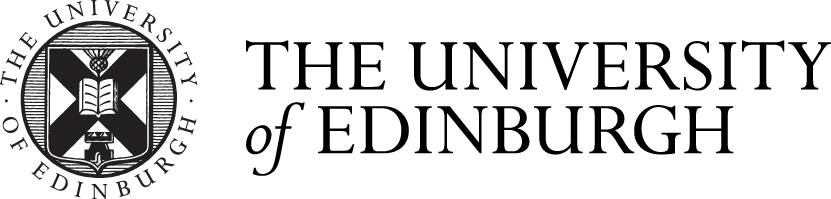Poster printing funding
The Informatics Graduate School (IGS) has a small fund to help postgraduate research students cover the costs of printing posters to be used during conference attendance.
All requests for poster printing should be submitted prior to having your poster printed and you will receive confirmation by email once the request is approved. If you are presenting a poster at a conference, contact the IGS using the contact form with the subject "Poster Printing Funding Request". Please allow at least 5 working days from the submission of your form to ensure enough time is given for IGS to complete this process.
Your email should include the following information:
- Your name and UUN
- Your supervisor's name
- The title of your poster
- The name and date of the conference or workshop at which you will be presenting the poster
We can normally provide funding for one (non-CDT) student poster per year, but exceptions may be granted if you make a sufficiently good case. CDT students are expected to use their individual RTSG funding to pay for any poster printing requirements.
There are two conditions of this funding.
- You must print the poster on canvas - this makes it easier for you to transport it to and from the conference.
- You must agree to let IGS borrow your poster, should they ever ask, for their displays at Open Days etc. This second condition means that by accepting this funding you agree to bring the poster back to Edinburgh from the conference and to keep it, displaying it in the Forum if possible.
Once you receive notification that your poster printing has been approved for funding, please contact Kings Buildings Copy Centre to have your poster printed and quote the EIT number you will have received from IGS, this is so we can arrange payment for your poster.
Please note that if your request is not received as above, your poster cannot be paid by this fund. You should give the KB Copy Centre a minimum of one week to print your posters as they have limited staff and may not be able to fulfill last minute requests. They are located in Room 2300 of the James Clerk Maxwell Building, Kings Buildings and can be emailed on kbcopy@ed.ac.uk. Posters can either be collected from Kings Buildings or be delivered via internal mail.
Tips on creating a poster using Powerpoint (pdf) (3.6MB)
Posters can also be printed within the University at the Central Library, George Square. Please ask for assistance at the desk in the main Library. You can find further information about this by visiting the Library - Poster Printing webpage
If you have further questions about any of the above please contact the IGS.
UPDATED 19/05/2022