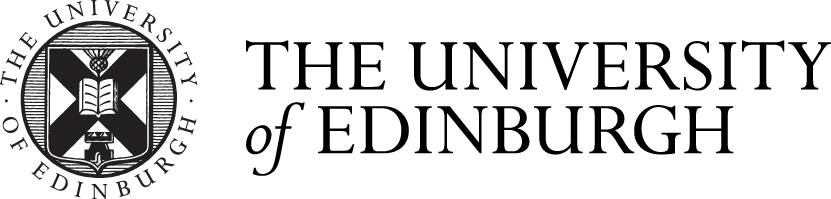Exam templates
Exam setting template files and information.
2023/24 template files
There are three files required to set exams on your local machine. Please do not use any old templates or class files you might have stored on your PC as they may not compile properly on the Exam PC.
- course.tmpl - the template for the exam file (please rename to course.tex before copying to the ITO exam PCs)
- solutions.tmpl - the template for the solutions file (please rename to solutions.tex before copying to the ITO exam PCs)
- examhons2023.cls - the class file required by the template.
All three files are available as a zip:
When you transfer the files to the exam machines, please ensure your files are called course.tex and solutions.tex. You don't need to copy the class file (examhons2022.cls) to the ITO machines - it's already there.
Please create a course.pdf and a solutions.pdf in the exam folder on the exam PC
Older template files
There are several versions of the class file installed on the ITO machines, including:
examhons2013.cls (revised version from January that includes INF1 rubrics) examhons2014.cls examhons2015.cls
If you have a new course, or one that hasn't been taught for a few years, please make sure you use the 2023 file or the details for your exam won't appear on the front page.
If you are using an older version of the examhonsYYYY.cls (examhons2009.cls onwards) then please change the class file used by your course.tex to the correct version when you copy your files to the ITO machines.
Do not use the honsexam.sty and the course template from before 2009. These will not work on the ITO machines.