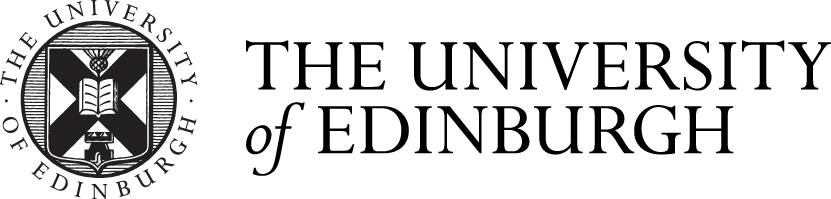Accessing a Student Record
Accessing a Student Record via the Hub [UG, PGT and PGR]
The Student Hub enables staff to view all aspects of the student record; giving information on the programme of study, courses, historic marks and all of the other course/programme related information. The Hub is also where staff can confirm the attendance of students, this is a key part of the matriculation process and is necessary to support UKBA student attendance checking. Below is a step-by-step guide to accessing the Hub and using it to confirm attendance.
- Click on Student link in the left-hand menubar.
- Click on List My Students in the Enrol Students on Courses container.
- Click on student name in list presented.
- Student record opens in new tab.
- Click on the Programme/Session tab to confirm attendance.
- Remember to select Logout [last item on left hand side menu] once you have finished. Failure to log out often results in difficulty accessing EUCLID next time round.
For clarification, please only confirm a student's attendance if you are convinced that the student is physically here, and ready to fully participate in the course. The split of duties re attendance confirmation is as follows:
- Personal Tutors are asked to meet with all UG and PGT students during week 0, and confirm attendance as part of the initial course registration meeting.
- IGS will confirm attendance of all PGR students, both newly arrived and continuing.