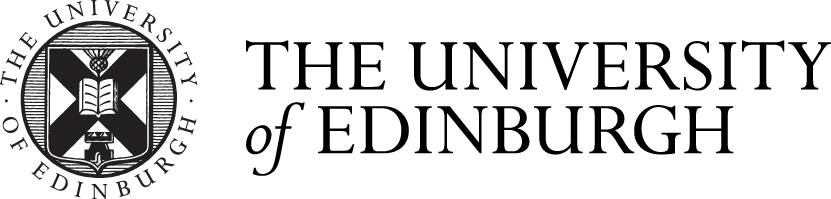Online Course Enrolment
Online Course Enrolment (OCE) gives Personal Tutors the opportunity to validate all student course registrations against the Degree Programme Table.
The EUCLID online course enrolment tool [OCE] gives Personal Tutors the opportunity to validate all student course registrations against the Degree Programme Table. The following instructions provide a step-by-step guide to entering course choices for your student, using the automated validation route:
- Click on Student link in the left-hand menubar.
- Click on List My Students in the Enrol Students on Courses container.
- Click on DPT validated Course Enrolment next to student name.
- Follow on-screen instructions, see supporting screenshots.
Please note that validation against a DPT will only work if you are registering your student for the full 120pts or 180pts. You must also be aware that any subsequent changes cannot be processed through the validation route... you can only validate choices against the DPT once! Anyone wishing to record additional courses [beyond the standard DPT 120pts] or make a change to the original set of courses must use the non-validated registration route.. as follows:
- Click on Student link in the left-hand menubar.
- Click on List My Students in the Enrol Students on Courses container.
- Click on Edit Course Enrolments next to student name.
- Follow on-screen instructions, see supporting screenshots.
Always remember to select Logout [last item on left hand side menu] once you have finished. Failure to log out often results in difficulty accessing EUCLID next time round!
Completion of the EUCLID registration process before the end of week 1 enables ITO to complete student allocation, with a view to completing the population of course tutorial and lab groups before the end of week 2.