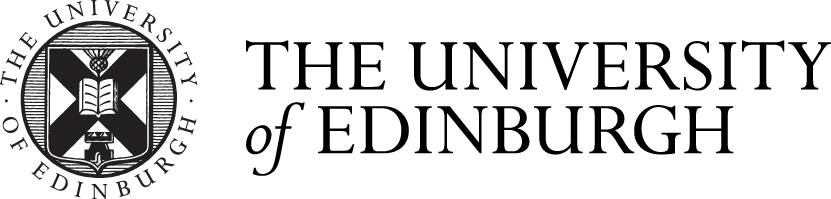EUCLID Staff Information
Information for staff on using EUCLID.
Access to EUCLID
EUCLID is available to all staff via the University's EASE login authentication system. If you don't have EASE access, please register as soon as possible by visiting the link below.
You will still need permission to use EUCLID, please fill in the form to request EUCLID access by visiting the link below.
Apply for access to a student system
In order to quickly access the EUCLID portal, we recommend that you bookmark the following link, which will help you access directly without the lengthy EASE / MyEd route:
https://www.star.euclid.ed.ac.uk/urd/sits.urd/run/siw_sso.signon
Problem Solving
Please report any EUCLID difficulties via the ISS Contact Form. We deliberately ask staff not to contact EUCLID Support directly, particularly as your problem may already have been reported, or might be being fixed locally.
Staff Guides
EUCLID have recently introduced a series of more informative staff guide pages, particularly the Personal Tutor / PGR Supervisor guide. The following list provides access to local guides, developed by ISS staff, intended to help academic staff use EUCLID in a way that compliments ITO and IGS procedures:
-
Reporting a Change to the Student Record (including year of study, interruptions and withdrawals)
EUCLID Codes
EUCLID has introduced a series of new course, programme and person codes. The School's sortable list provides information on the new EUCLID code assigned to each course, Informatics course codes all begin with 'INFR', Maths courses all begin with 'MATH'. Note that two Maths courses have been incorrectly coded with an MINF code; meaning you won't find them in any wildcard search [MINF08001 - Maths for Inf 1B and MINF08002 - Maths for Inf 2A]:
-
Sortable Course List
The EUCLID course code can be broken down in a specific way. An understanding of how the code is built will help users use better targeted wildcard searches. The code for Applied Databases is INFR11015, meaning the 15th level 11 course registered to the School of Informatics [INFR = Informatics, 11 = level 11, 015 = no 15]. EUCLID have removed a spreadsheet that provided the person code for every member of staff, you can now access this code via the Personnel Lookup Tool presented in the bottom container of the EUCLID homepage. This will give you your EUCLID personnel number, which may or may not be linked to your HR staff number.
TED
The TED timetabling system replaced 'Timetab' is and intended for use by students and staff prior to the entry of course registrations in EUCLID.
Other Useful Links
- IGS Recruitment & Admissions Information
- ITO Personal Tutors Directory
- Degree Programmes and Regulations of Study (DRPS)
- EUCLID Homepage
- EUCLID Training Page