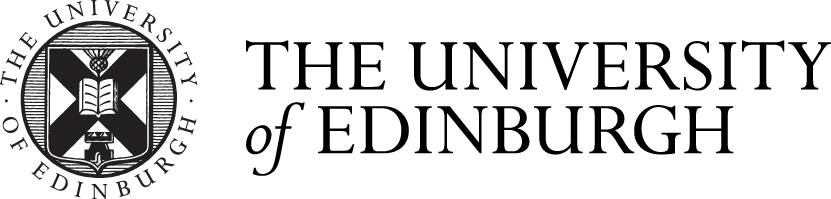Audio-visual content on School of Informatics websites
Policy on the process for including audio-visual content on School of Informatics websites.
Background
There has been growing pressure to include audio-visual content on School of Informatics websites in addition to the requirement for online teaching-related content resulting but not limited to Covid-19 pandemic.
As most of School’s events are now taking place virtually, it’s becoming pertinent to include recordings of such events on the School websites. However there are implications to including such content – both legal and in terms of resources.
Legal implications
Data Protection
All audio-visual content on university websites needs to be compliant with the General Data Protection Regulation (“the GDPR”) and the Data Protection Act 2018 (“the DPA”).
In practice this means that whenever individuals can be identified by their image or voice (e.g. in a photo, video), data protection legislation applies. In these situations, the rights of the individuals must be respected in the collection and use of their photographs, videos, they must be informed when an identifiable image of them will be or has been captured, and a legal basis must be found before the image is used in any way. That may mean that people whose images are visible in the recording need to give consent for the video to be used. Common university practice for photo and video content of a promotional nature is to seek consent of anyone who is visible in the video (even if passing by).
University Data Protection guidance
Accessibility
All the University of Edinburgh websites have to meet the University of Edinburgh’s responsibilities under the Equality Act (2010), The Equality Act 2010 (Specific Duties) (Scotland) Regulations 2012 and level AA of the W3C recommended version of the Web Content Accessibility Guidelines.
University of Edinburgh accessibility policy
In practice this means that visual content must be accompanied by a text alternative. For videos this means captions and, ideally, also a transcript.
Example of video content with both captions and a transcript
Implications on resources
Seeking consent
In order to ensure images of participants of a recorded online event are legally used on School’s websites, a privacy notice must be provided before the event (i.e. attendees must be informed that the event will be recorded and how the recording will be used). When applicable, consent (in writing/electronically) has to be sought and securely stored. Attendees must be informed that they can withdraw their consent and how to do this. This process has time implications on staff who are in charge of organising the event.
Internal guidance with respect to GDPR and privacy notes
Editing
In case the audio-visual content cannot be used in its recorded format (e.g. some attendees have not consented for their images to be included in the recording, file needs to be trimmed, content needs to be added), the file must be edited using media editing software, which is not part of the typical Microsoft Office package and requires skills to be used. Editing video files has increasingly become expected of the Comms Team, who have limited time resources to support the production of video content outside of the team’s scope (recruitment/outreach content).
Captioning
The University CMS (EdWeb) doesn’t allow direct upload of video files; instead, video files must be hosted on an external media website and embedded into webpages. The hosting website we recommend is the University-owned Media Hopper Create. Any user can upload their video file onto Media Hopper Create and request auto-generated captions.
Media management using Media Hopper Create
Requesting subtitles for your content
As these captions are fully automated, the user will likely have to adjust them to fix any incorrect matches, timing issues, etc. through a web interface. Either the owner of the content on Media Hopper Create, or someone who has been added as a 'co-editor' can request and edit captions.
In some situations the automated subtitles have a high level of accuracy, which means that very little editing is required. It does seem to help if the sound quality of the video is the best it can be, so we would recommend using an external microphone where possible. However, factors such as poor quality of recording (e.g. online session recorded via Blackboard Collaborate or another platform), speakers’ pronunciation and background noise have a detrimental impact on the accuracy of auto-generated captions. Names and surnames, location names and scientific terms are notoriously incorrectly interpreted and require review and editing. It may not be necessary to correct everything, but it would be important to correct anything which gives the wrong impression and may reflect badly on the School. This, however, requires at least as much time as the length of the video, and by rough estimates usually at least twice as much time or even three times as much.
University guidance
There is no additional resource currently provided by the University to help with correcting subtitles. It was something that Information Services looked into – they ran a pilot project last year – but can’t offer this service at the moment.
There isn’t any specific University guidance on whether unedited auto-generated captions can be used on public-facing videos on University websites. Information Services recommend to review and edit captions when it is feasible. The higher the profile of the video, the more important in terms of the School’s public image it becomes that captions are accurate. At the College level the working practice is to do a quick review of auto-generated subtitles to remove any really misleading or embarrassing mistakes. Similar guidance is provided for teaching content, but in practice auto-generated subtitles are often used. NB teaching content doesn’t tend to be used on external-facing websites.
Policy
Recognising that:
- The requirement for more accessible visual content has increased and is likely to increase further;
- There is no additional University or School resource provided to support high level editing of subtitles for content that is not teaching content;
The below policy has been adopted (as of 27th January 2021):
1. Only high profile audio-visual content should be published on the external School website
2. The responsibility for editing the audio-visual content lies with the organisers of the recorded event. For high profile content InfComms can help with editing the file, but the support should be requested in a timely manner.
3. The responsibility for captioning the audio-visual content lies with the organisers. Support can be requested for high profile content but will be time and workload-dependant.
4. The retention scheme for high audio-visual content on School websites is 3 years.
General guidance
- The priority of each video and whether it must be published on the external-facing website should be assessed in liaison with the Comms Team. Only high profile content (e.g. recordings of distinguished lectures) should be published on the School’s publicly accessible website. InfComms can help with editing the file, but the support should be requested in a timely manner (during the planning stage of the event, not after it has happened).
- Low priority/internal use videos (e.g. internal meetings, lab meetings) should be uploaded onto Media Hopper Create by the event organiser as unlisted and the Media Hopper link should be shared with interested parties only.
- Medium priority videos (internal events, seminars) should be uploaded onto Media Hopper Create. If file requires editing InfComms may support this, workload and time permitting. Auto-generated subtitles should then be requested and a disclaimer added: Please note that the captions for this video have been auto-generated and may contain errors. Such videos can be embedded on internal-facing websites only.
- High priority videos should have their captions reviewed and edited, at least for the most glaring errors. As there is no resource available within the School at the moment, this is the responsibility of the event organiser. They are free to ask InfComms or relevant admin support if the review/editing can be supported, but this support will be time and workload-dependant. Such reviewed videos can then be published on the external-facing website.
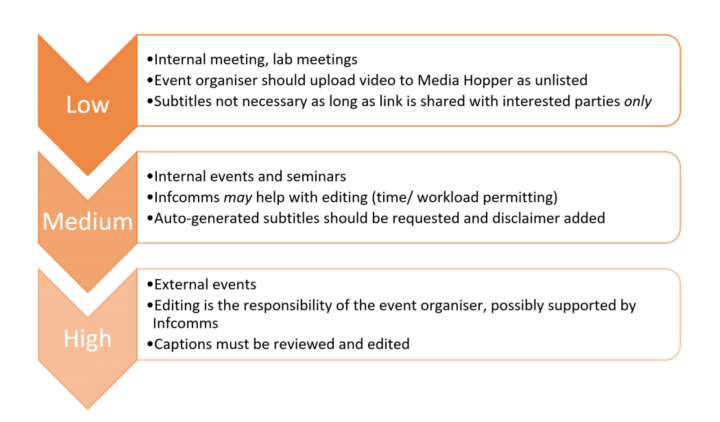
- The use of external microphones by colleagues who are recording videos is strongly encouraged
- To ensure Data Protection regulations are complied with, event organisers who decide to record their events should ensure:
- a privacy notice is provided to all attendees at the point of registration
- consent for images of attendees is sought in advance of the event and stored securely
- the route for withdrawal of consent is clearly communicated.
- Recordings of public lectures and events have a retention period of 3 years on all public-facing websites.
- All audio-visual content on the School websites is reviewed every 5 years.
- Research groups/institutes/individual researchers are strongly encouraged to make all their video content accessible. For YouTube channels, auto-generated captions are advised if resources to caption videos are not available.
Equality and diversity implications
This policy ensures that audiovisual content on our external facing website is always accessible.
Resource implications (staff, space, budget)
This policy addresses lack of/pressures on resources within the School.